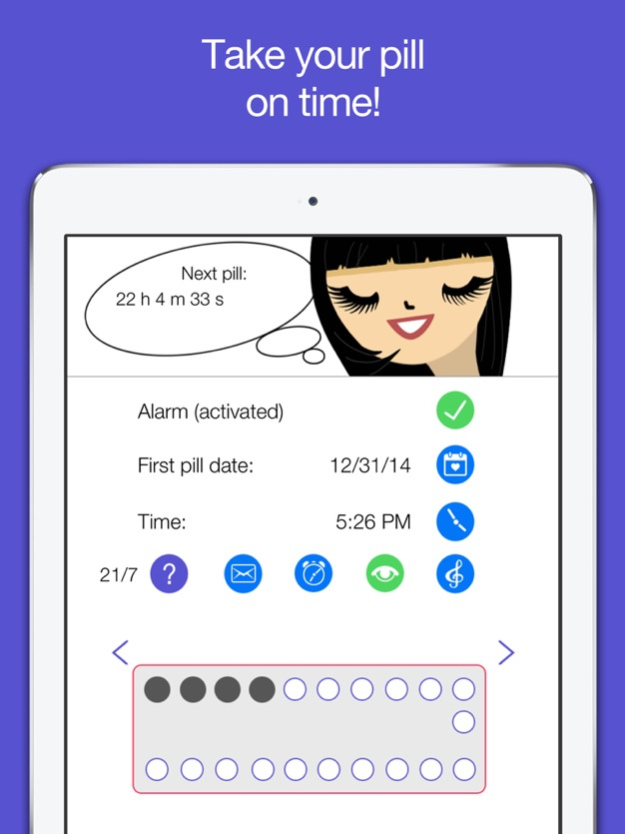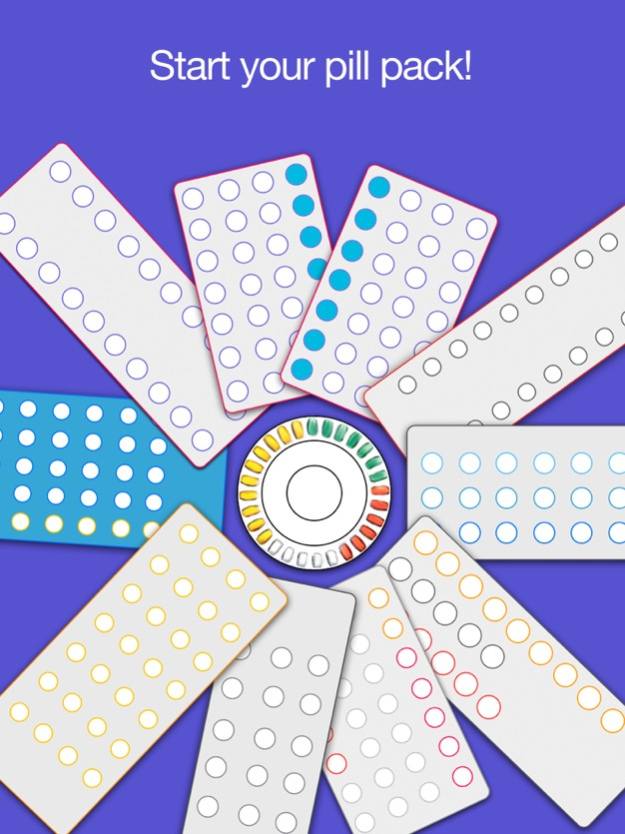The Pill 4.1
Continue to app
Paid Version
Publisher Description
The Pill is optimized for iPhone, iPad and Apple Watch.
Have you ever forgotten to take your birth control pill ? It can happen to any of us but now with The Pill iPhone App, it may never happen again.
The Pill will remind you to take your birth control pill every day at a time you choose, with a local notification alert (similar to an SMS). The application does not need to be running in order to receive the alert. Works also in plane mode.
Why not set yourself an alarm on your mobile?
The Pill iPhone app is much more than a simple alarm.
The Pill automatically calculates the 7 days stop period, and the 21 days when you are actually taking the pill. If you are using a 28 day pack then alerts will be sent to you every day. Alerts will not be sent during the 7 days stop period, they only occur during the 21 days when you are actually taking your pill.
You can see exactly when you have to take your pill, compare your real package with the one in the actual application and see if you have missed a pill or not.
Other features include:
- Customizable alert sound and background color
- Alerts received via email
- Extra alert request option
The female contraceptive pill is the most popular method of contraception, with 38% of women currently taking it. However, the Pill needs to be used consistently and correctly in order to be effective. Some types of contraceptive pill have to be taken at exactly the same time every day. This is why this iPhone app, The Pill, is so important to help prevent unwanted or unplanned pregnancies.
Advice: take your pill in the morning, if ever you forget to take it, you still can remember it during the day, it won't be too late (after getting asleep, you increase the risk to be more than 12 (or 3) hours late).
-----
terms & conditions
In order to receive the notification, you must allow the notifications (settings menu on your iphone) and be connected on internet. WiFi connection may cause problems with notifications especially if the iPhone is in sleep mode, we advice to stay connected with 3G. The Pill also work without internet be you need to let the application running to hear the alarm.
We cannot be held liable for any breakdowns or faults on our application. Receiving the push notification is not 100% guaranteed even if we do our best to make it work all the time.
Mar 11, 2016
Version 4.1
This app has been updated by Apple to display the Apple Watch app icon.
new 20/8 pack
About The Pill
The Pill is a paid app for iOS published in the Health & Nutrition list of apps, part of Home & Hobby.
The company that develops The Pill is Stéphane QUERAUD. The latest version released by its developer is 4.1.
To install The Pill on your iOS device, just click the green Continue To App button above to start the installation process. The app is listed on our website since 2016-03-11 and was downloaded 1 times. We have already checked if the download link is safe, however for your own protection we recommend that you scan the downloaded app with your antivirus. Your antivirus may detect the The Pill as malware if the download link is broken.
How to install The Pill on your iOS device:
- Click on the Continue To App button on our website. This will redirect you to the App Store.
- Once the The Pill is shown in the iTunes listing of your iOS device, you can start its download and installation. Tap on the GET button to the right of the app to start downloading it.
- If you are not logged-in the iOS appstore app, you'll be prompted for your your Apple ID and/or password.
- After The Pill is downloaded, you'll see an INSTALL button to the right. Tap on it to start the actual installation of the iOS app.
- Once installation is finished you can tap on the OPEN button to start it. Its icon will also be added to your device home screen.